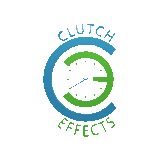Adding Play Credits
Adding Play Credits to your account or card can be done in a few very easy ways. Below we will go through each way.

Adding Play Credits on our White Digital Kiosks
Adding Credits to your card on our White Kiosks is easy! All you have to do is:
- Select the Play Credit option which makes the most sense for you!
- Tap your Play Credit Card on the area of the kiosk that says NFC Reader.
- Then pay with Credit Card or Cash!
Once you've done this the screen will say You're all set, and then you're good to go play!
Adding Play Credit via the Tigapo App
Adding credit via the Tigapo app is very easy! The instructions below will walk you through the process as if you already have an account. Click HERE if you need instructions for creating an account.
- Open the Tigapo app
- Navigate to the section which will allow you to purchase Play Credits
- Select the Package which makes the most sense for you
- Complete the purchase process.
Keep in mind that purchases made in the Tigapo App are for the cards that you have registered to the account. All cards registered to the account will share the same Play Credits and Tickets.


Adding Play Credits in Person
If you're at the Clutch Effects Arcade, or the Clutch Effects Amusement location, all that you have to do to add credits is let one of our team members know! They will walk you through the process at our kiosks, or they will process the Play Credit add on our system.