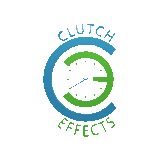Purchasing a Play Credit Card
There are multiple ways to purchase Play Credit for our Arcade Systems. You can either purchase a card from one of our Kiosks, or you can download the Tigapo app! Below we'll walk you through each option.

Purchasing a Play Credit Card from our Red Kiosks
Review the Play Credit Options available on the screen. Below you will see how many Play Credits you get when you purchase from these kiosks:
- $5...50 Play Credits
- $10...110 Play Credits
- $20...235 Play Credits
If you are paying with Credit Card, push the yellow COMPLETE button located on the POS device until it shows the amount that you want pay. Then swipe your card. Once the transaction is approved the kiosk will be credited with the amount that you paid. Finally, select the card option by touching it on the screen, and confirm your choice by pushing YES.
If you are paying with Cash, please be aware that these kiosks do not give change back, and they do not return your cash after it has been entered. Insert dollar bills one at a time, and select the card option by pressing the amount on the screen. Confirm your choice by pushing YES, and your card will eject from the kiosk.
Checking Your Balance on our Red Kiosks
Checking your balance is easy on our Red Kiosks. Simply place your card against Tigapo Reader, and your balances will be displayed in the Top Left Corner.


Purchasing a Play Credit Card from our White Digital Kiosks
Play Credit Options may be different at each location, so start by reviewing what is available on the screen. Select the option which makes the most sense for you, then you will be brought to a screen that asks you if you have a card or not.
If you do not have a card, tap the New Card button on the screen. If you have a card already, then tap it against the area of the kiosk that says NFC Reader.
If you have a card already then you will be brought straight to the screen where you can either Check-Out, or Add another Player. If you do not have a card, then select New Card, and then confirm if you are a Parent, an Adult, a Teenager, or a Child. Parents, Adults, and Teenagers will be asked for their Name and Phone Number, and Children will be simply asked for their Name. This is not for marketing purposes.
Next you may be asked to take a picture, but this is not required.
Finally you will be brought to the Check-out screen, where you can pay with Cash or Card, or you can Add Another Player. Adding a player will route you back to the screen where you can choose which card option you would like to purchase.
Once you pay your cards will be ejected from the kiosk.
Checking Your Balance on our White Kiosks
Checking your balance is easy on our White Kiosks. Simply place your card on the area of the kiosk that says NFC Reader. Your balances will be displayed on the screen.


Playing our games!
Playing our games is easy once you have a card! Simply find the machine that you want to play, then press the card against the reader until it flashes Green and says GAME ON!!
If the reader flashes Red then you're out of Play Credits and you need to add more!